I was surprised to get a call from Fed-Ex late last week that they needed an address to deliver a package (which they were trying to deliver to an old work address) but even more surprised when the package turned out to be a Google Cr-48, the box from Google that runs their new Google Chrome operating system. I am not sure how I got on whatever list that I am on that occasionally lets free Google hardware show up at my house, but thanks!
If you are not familiar with the Google Chrome OS, Google is basically taking their web browser Google Chrome and adding just enough other software to use it by itself. The idea behind the OS and behind this device in particular is that the internet is the center of your life and so this laptop looking device does not have a harddrive. It has some local limited local storage but basically all the data you would use with this would be on the internet or “in the cloud” as they say. So it is not a box to run Microsoft Excel, for example, but to run Google Docs. The Chrome OS is not the same as the Android OS which Google is using on cell phones.
One advantage of this approach are that the device can boot up in about 10 seconds. Also if you dropped you Google Cr-48 and it was run over by a bus, all of your data (or almost all, see below) would already be backed up in the cloud. If you obtained another Google Cr-48 and logged into it with your Google account, then there your data would be, safe and (hopefully) secure. In fact if your friend handed you her Google Cr-48 then if you log in with your account it would have all the same data as your Google Cr-48.
As a browser it actually works very well. And although it hurts my brain a bit to think of the browser as the operating system, it is surprising how much can be done via a browser these days. The Google Cr-48 even has a camera and microphone and you can do video chats using gtalk. Also because Chrome has apps now, it has its own app store a la the iPhone where you can download extensions and applications like games, tool bar extensions, and productivity apps. This is not your father’s browser.
The disadvantage, of course, of a solution that relies on the internet is that the internet is not actually everywhere. The Google Cr-48 can connect to wi-fi and you can purchase a Verizon data plan for as little as $9.95 a month (for 100Mb of data), but if you are somewhere that you cannot connect like an airplane then the device will be more limited. There are some applications that are taking advantage of local storage so that you could still do some word-processing, for instance, on a plane, but there are not many applications yet that will work effectively offline.
I am not yet convinced that the Google Cr-48 is the device of my dreams but I can say that I am more interested in it after having played with it some than I was when I just heard about the idea. If you are looking for a device to access the web on the couch or at the coffee shop, it might be worth a look when this device is finally released.
+Chris Christensen | @chris2x | facebook
One Response to “Google Cr-48 – First Look at the Google Chrome Box”
Leave a Reply
Tags: article, computer, gadgets, travel gear, wi-fi

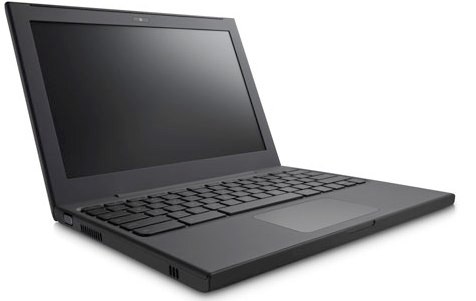
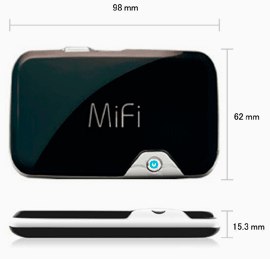 Gadget Review – Mobile Wi-Fi from XCom Global
Gadget Review – Mobile Wi-Fi from XCom Global Using XComGlobal Mobile Wifi Hotspot in Japan
Using XComGlobal Mobile Wifi Hotspot in Japan Road Testing the Verizon MiFi
Road Testing the Verizon MiFi 5 Important Technologies for Today’s Travelers
5 Important Technologies for Today’s Travelers


chris2x
Says:January 30th, 2011 at 1:50 pm
Dave from LudicCart wrote: