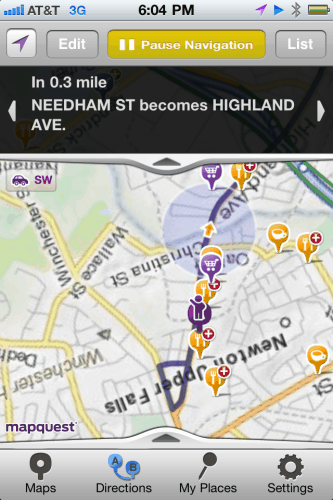
In 1958 my parents packed up their new baby (my older brother) and moved from Minnesota to Ohio, pulling a U-Haul trailer. My uncle Fritz advised my dad, “whatever you do, stay off the interstates. You certainly don’t want to be driving on the interstate pulling a trailer”. The interstates were new and so my father did not know any better and took my uncle’s directions. My uncle’s directions were poor directions. I was reminded of this family story recently as I tried out the new MapQuest iPhone app with turn by turn directions.
I was excited to find that MapQuest had released a new app to compete with the Google Maps application on the iPhone. MapQuest was the first internet mapping system that I used with any regularity. Unlike the Google iPhone app the MapQuest app provids turn by turn directions. This is a feature that Google has reserved for the Android operating system. Better yet, the MapQuest app is free, unlike some $40 apps that came out previously on the iPhone.
I was excited to try out this application because I have had a number of long solo drives recently and looking down at my Google Maps can not possibly be as safe as hearing a voice tell me to “prepare to exit from the left on Interstate 84”. I drove from JFK to my daughter’s school in Pennsylvania that went poorly because I missed a key exit. Trying to read a map application while driving on the Long Island expressways with 50 year old eyes seems like a pretty good way never to get 51 year old eyes.
When it was good it was very very good
When MapQuest works as it should it is a wonderful application. I navigated a 5-6 hour drive from Boston to Pennsylvania using the app and it generally gave me the right directions at the right time.
But when it was bad it was horrid
The difference between “generally” giving someone the right directions and “always” giving someone the right directions can be a large gap at highway speeds.
One problem that the MapQuest app had was the same one that any GPS based app would have to overcome. If I watch my progress on the Google Map app as I drive down the road it will occasionally get very confused about where I am. From the app’s point of view I have suddenly learned to apparate. My position on the map will jump 100s or 1000s of feet to some random point nearby and then just as suddenly jump back. While annoying on a map display it is even more disorienting when you are driving down the freeway and the MapQuest app suddenly says:
recalculating position
turn right on Elm street
recalculating position
It is a bit like driving with a navigator who has early onset dementia. I came to know that when the app would announce it was “recalculating” it often just meant it was having an episode. In a single one hour stretch of highway it had 6 episodes.
Another problem that I had was that the app would occasionally lose focus. It would stop talking to me as if I had paused it. When I was heading to my daughter’s house it gave me directions to turn left on a particular street but then its little mind wandered off. It took me a while to realize it had drifted off and in the process I kept driving straight until it was clear that straight was no longer a great option. So it was a bit like driving with a navigator who had narcolepsy.
MapQuest would also not always tell me when to turn at the right time. I suspect this is also related to the GPS positioning issues. I would be on the right onramp before it would think to remind me to turn. My wife used to navigate like that. “That was your exit” is not what you want to hear from your navigator.
MapQuest would occasionally simply route badly. As I left work one day the correct route was to turn right and go straight for 10 miles. MapQuest decided that I should make the more difficult left turn, then drive in a loop right back to my current spot before heading back to the right (see photo). To make that even less clear, MapQuest doesn’t keep North at the top of the map but instead tries to put what it thinks as “straight ahead” at the top. Both of these habits were, for me, a bit disorienting.
As I drove into New York state on a trip from Boston to Albany I was on highway 90. The correct directions were to drive all the way to Albany on highway 90. But strangely as soon as I entered New York State MapQuest told me to exit the highway at every single exit, even exits going south when my destination was actually a few miles North of Albany. It seemed to be channeling my late Uncle Fritz. “Whatever you do, get off the interstate!”
So in conclusion, MapQuest is free but it is a bit like being navigated, at times, by your slightly demented, narcoleptic, directionally challenged uncle or wife. If that is what you are looking for, then this is the app for you.
+Chris Christensen | @chris2x | facebook
4 Responses to “Review: MapQuest on iPhone – Turn By Turn Directions”
Leave a Reply
Tags: article, iphone app

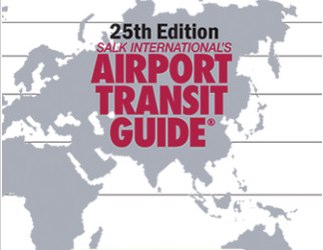 iPhone App Review: “Airport Transit Guide”
iPhone App Review: “Airport Transit Guide” App Review: Time to Enjoy for iPhone, iPad and iPod Touch
App Review: Time to Enjoy for iPhone, iPad and iPod Touch 8 Free iPhone Apps for Travelers for your New iPhone
8 Free iPhone Apps for Travelers for your New iPhone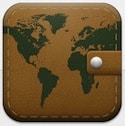 App Review: Trail Wallet for iPhone and iPad
App Review: Trail Wallet for iPhone and iPad


chris2x
Says:April 16th, 2011 at 7:43 pm
One thing I forgot is that the app will turn down the currently playing song or podcast when it would probably work better to pause it. It sometimes then forgets to turn the volume back up.
Dave Jackson
Says:February 28th, 2012 at 9:59 am
How does one STOP MQ? I can Start Navigation or Pause Navigation, but how do you turn the thing off? The other day I used it and Paused it when I got to my destination. Later I noticed that my battery was running down rapidly. Knowing no other way to turn it off, I powered off my iPhone 4s. But the next day, when I left the house, all of a sudden MQ said, “recalculating position,” and again the battery was running down unusually fast. Today the battery is holding normally, but I don’t know what made the difference.
Also, how do I delete destinations from the destination list? When it gets too long to scan quickly, it is useless.
–Dave
Bill
Says:June 27th, 2012 at 6:44 am
I have same problem and all night long it kept giving me verbal direction changes and waking me up. Even though I turned off my iphone it continued so I finally wrapped it in a thick blanket and took it to a faraway part of the house.
Michelle
Says:July 8th, 2012 at 7:58 am
The new download just does not add up to the old one, can’t see how long you have to go, I liked being able to see how much further you had to go….This new app just does not compare…why fix something that isn’t broken.