If you are like me, you travel with your laptop so you can:
- blog and podcast
- archive your photos from your camera
- keep up to date with your email
- book hotels
- surf the web
While I would love to replace my old MacBook Pro 13″ laptop with a brand new one I was able to do the next best thing with the help of Samsung. They gave me a SAMSUNG 830 Series 512GB SSD (Solid State Drive) to replace my old hard drive just for showing you just how easy the process of upgrading your hard drive can be.
I am not shy to tell you that I lept at the chance because my work laptop has a Solid State Drive and I can’t imagine I will ever buy a laptop without one again. Even on my old MacBook Pro having an SSD drive makes the machine run amazingly fast when doing anything that needs to pull data off the drive. The first thing you notice is how much faster booting up your laptop or starting an application is. It used to take over a minute to boot this machine and it now reboots in seconds. It is like getting a whole new computer.
As you can see from the video below, the whole hard ware part of the process took less than 5 minutes and most of that was just taking out all the screws that Apple uses on the 13″ MacBook Pro case. Even a software guy like me can do it.
To know what to do I used the instructions at iFixit.
While I was at it I threw in some extra memory and tuned up the wi-fi startup time by taking out a lot of old wi-fi connections that the machine new about.
- Before I replaced the hard drive I backed up the computer (using SuperDuper) to an external hard drive
- I created an OS X bootable memory stick.
- After replacing the hard drive I installed OS X using the memory stick
- And then used the Migration Assistent in the Utilities folder to copy the data back to the new hard drive
My wife is the primary use of this machine. My wife is very happy.
+Chris Christensen | @chris2x | facebook
One Response to “Upgrade your old Laptop with a shiny new Samsung SSD”
Leave a Reply
Tags: article, computer, travel gear

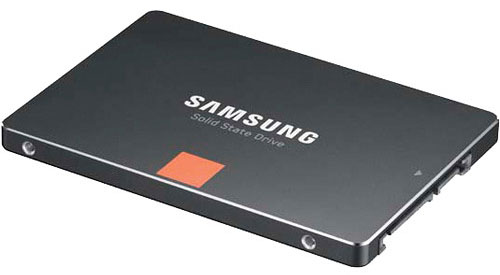
 Eye-Fi Pro X2 – How to Backup Pictures from Your Camera Automatically
Eye-Fi Pro X2 – How to Backup Pictures from Your Camera Automatically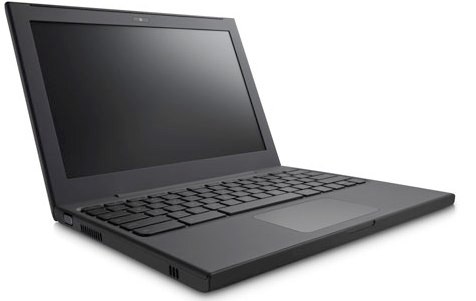 Google Cr-48 – First Look at the Google Chrome Box
Google Cr-48 – First Look at the Google Chrome Box Life After Your iPhone Goes Through the Wash
Life After Your iPhone Goes Through the Wash  Gadget Review – Retractable Cable Kit from Black Box
Gadget Review – Retractable Cable Kit from Black Box


Philip Robar
Says:July 4th, 2013 at 12:30 am
> old wi-fi connections that the machine new about.
“new” should be “knew”.