10 Ways Apple could Improve Siri
categories: UncategorizedOne of my favorite tools for productivity on a road trip, my daily commute, or even the drive to the store is Siri on my iPhone. There is something about getting in the car away from my computer that frees up my mind to think about the things to remember later. I often use Siri and it’s remember command to add things to my to do list while I’m driving down the road. I have even been known to dictate a blog article using Siri although we can argue about the wisdom of that use. I love that I can send a text message to my wife or read text messages from her without taking my eyes off the road.
But Siri and I have a love hate relationship. When it works, it works well. But when it works poorly, random cutting me off, replacing common words with bizarre ones, it makes me want to scream. There is great debate about the safety of hands-free voice recognition like Siri while driving. But I don’t think anyone would disagree that hands-free services that make you want to fling your smart phone with great force are probably not as beneficial.
Here are my suggestions of things to improve Siri:
Pauses
I have a problem with Siri. If I speak things too fast, Siri gets confused where the word breaks are in my sentence. If I speak too slow, Siri stops in the middle of my command and tries to process it prematurely. In my opinion the pauses allowed by Siri are too short. I could improve my recognition with Siri if I could just pause more between words.
Prompts
Siri has descriptive prompts they tell me what to do. The problem is that these prompts are long-winded for the 100th time that I’m using Siri. I would like to be able to switch into a mode for advanced users that just let’s Siri use fewer words. Don’t tell me “OK, I’ll send your message”, just say “sent”.
Keywords
Siri understands a number of keywords so if I say “remind me tomorrow” while leaving a reminder Siri knows that I want to be reminded tomorrow. That’s a great feature. Siri also has the “remember” command that I can use to add a to do list item without a specific time. The problem is that Siri thinks it’s smarter than me. If I say something like “remember to post This Week in Travel”, Siri immediately thinks that I am trying to create a reminder with a time despite the fact that I used “remember” instead of “remind me”. There is no way for me to use special time based keywords in a regular to do item.
My Wife’s Phone Number
If I am telling Siri to dial somebody it is almost always my wife who I call more than anyone else. If I dial by her full name that works. If I put in a shortcut and say dial wife that also works. But Siri doesn’t get any smarter about which Joan I mean if I just say “Joan” no matter how many times I use her name. It seems like the hundredth time I say “call Joan” it could infer I mean my wife.
Corrections
Siri occasionally gets things wrong. Ironically the one command that I have the most trouble getting Siri to understand is the “change it” command. Shouldn’t the command to correct Siri be a command easier for it to understand? You already got my last command wrong, so I am starting out a little frustrated.
Siri knows how to tweet and I love that. I would also like for Siri to know how to read me my tweets. Preferably I would like Siri to be able to read tweets from a particular list.
Siri can tell me I have new emails. Why can’t it read the subject and or body of my emails and reply to them?
Address Book
Siri can understand names in my address book to make it easier for Siri to know which friend I’m talking about. That seems like a great idea until the time but it confuses common everyday words that I often say with the name of some obscure acquaintance with a long Indian name. I would prefer being able to have a particular section of my address book that I tell Siri to care about, the people that I actually call.
3rd Party Apps
As a programmer I would like to have my favorite app developers extend Siri. I don’t really use Apple’s Reminders app and I dictate into it from Siri because that’s my only choice. I would prefer if Culture Code, the creator of the Things app, could allow me to dictate directly.
Dictation
I would like mechanism for dictating longer pieces of text even if that mechanism only worked with email. I wouldn’t mind if the email had to be broken into smaller sections for Siri to process as long as I could continue to dictate the same piece without taking my eyes off the road.
This article was dictated, with mixed success, into Siri… while driving
- Book Your Accommodation HERE
- Buy Travel Insurance
- Get a Car Rental
- Search for Great Tours HERE
+Chris Christensen | @chris2x | facebook


 Life After Your iPhone Goes Through the Wash
Life After Your iPhone Goes Through the Wash  15 Ways to Save Money for Travel
15 Ways to Save Money for Travel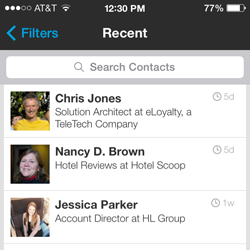 4 Great iPhone Apps for Business Travel
4 Great iPhone Apps for Business Travel 10 Ways to Travel Like Captain James T. Kirk of Star Trek
10 Ways to Travel Like Captain James T. Kirk of Star Trek
