
Taking photos on your travels is only half the solution. Those photos used to fill up the odd dresser drawer and now they just fill up your hard drive. My wife, Joan, recently tried a new service that prints out your photos on metal so you can properly display your work. Here is her review:
I recently had the chance to try out Aluminyze, a new service for printing photos on an aluminum surface. I used a collection of 4 photos of the Golden Gate Bridge from various angles, to make a photo wall display. The site, www.aluminyze.com, is very easy to use, and walks you through the process step by step. You’ll begin by clicking on the “Start Aluminyzing” button, and selecting a shape from options including hearts, circles, even letters and panorama shapes, and of course basic squares and rectangles. I selected the 8-inch square for my project.
Uploading photos is quite simple, and the site will warn you if the resolution of the file you upload is not sufficient for the project size. The interface is very user-friendly, and as soon as you upload the file, you see a small image of it, so you can easily keep track of which files you’ve uploaded.
The next step is to crop or rotate the image to fit the selected shape. The site will get you started by suggesting a crop for you. If it works, you can continue on, or slide the highlighted area to get the portion of the photo you want to use.
The next step is to select a mount for the finished photo. Options include an easel mount, magnets, ½ ” wall float, aluminum edges, or an acrylic stand. Some of the mounting options are free, but most of the mounts have an extra cost, from $6.95 to $23.95.
The next step is to select the surface color. I did have to ask for more info on this, which I did by using the Contact Us tab prominently featured on the site. I wasn’t sure whether the white or silver surface would work better for my project. I also asked for advice on using the matte or glossy finish. I received a response by the next day, explaining the types of projects which work best for each surface and finish. I settled on the silver surface and the glossy finish, thinking that for a set of photos highlighting a metal structure, the glossy finish would be the right match.
My order arrived sooner than I expected, and turned out great! The only thing I would have done differently is to order larger squares, to provide a more dramatic display for my wall.
I found the Aluminyze service very easy to use, providing a great product at a price comparable to other specialty art printing services. The site could use a little more information about some of the options, since I did have to ask for a bit more info about the surface color and the finish options, but they did respond very quickly and answered my questions. I would recommend Aluminyze if you’d like an easy way to try a new contemporary look on your walls.
- Search for Great Tours HERE
- Get a Car Rental
- Buy Travel Insurance
- Book Your Accommodation HERE
One Response to “Review – Aluminyze – Frame Your Travel Photos”
Leave a Reply
Tags: article, photo framing

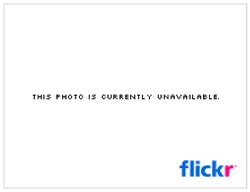 Photos Disappearing from Flickr – When the Cloud Fails
Photos Disappearing from Flickr – When the Cloud Fails iPhone gets HDR Photos
iPhone gets HDR Photos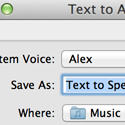 Make Your Own Free Audio Books for your iPhone or iPad on a Mac
Make Your Own Free Audio Books for your iPhone or iPad on a Mac App Review: The iFly Pro App
App Review: The iFly Pro App

Dick Jordan
Says:November 2nd, 2014 at 11:13 am
Sounds like a good way to display photos without the expense of framing. I’ve asked the company to send me the free samples so I can see the quality of the work before placing an order.