Review: Kindle Paperwhite
categories: Uncategorized
The problems of the original Kindle and the version 2 that I owned have been well documented. It’s interface and industrial design were a bit clunky compared to machines that came after it like the iPad. It lacked a touchscreen, was slow and worst of all had a sort of dark grey on light gray display that was not idea for reading. It also had no backlight so for reading at night you still needed a book light of some sort.
For all these reasons I was interested in trying the new Kindle Paperwhite
from Amazon which was the latest in this line of eReaders. I did warn Amazon’s marketing agency that I am a big fan of the iPad before they sent a review unit.
First Impression
I love the new Kindle Paperwhite. The industrial design is much improved. The device is smaller than the original Kindle but much of that size is the size of the bezel that shrunk such that the new Kindle Paperwhite can easily and comfortably fit in my (relatively small) hand. The back has a rounded rubberized surface that feels good in my hand.
The device has a much snappier feel and a relatively easy to use interface (or at least much improved from the original interface). It keeps some of the best features of the original like a (reported) battery life of 8 weeks even with a new backlight in the device. The Paperwhite comes in both a wi-fi only ($119) and a 3G version ($179). There is still no charge for connectivity on the 3G version.
But the screen is the most noticeable and wonderful improvement. As is obvious from the name, Amazon has significantly improved the contrast on the Paperwhite to the point at which it is comprable with the contrast of a printed book. It is a beautiful screen with higher resolution than the original screen as well.
Test Run
The first thing I did was go outside, put my feet up and read a short book from my Kindle collection. It took maybe 5 minutes from opening the box to setup as a Kindle on my account where I could download books from my account. One of my favorite aspects of the Kindle system is how I can start a book on my iPad, switch to my phone or to the Paperwhite and not lose my place. This device independence is one of the reasons I continued to purchase Kindle books even when my old Kindle went into a drawer.
The browser on the Kindle is also much better than the version on my old Kindle 2, but this is still an eReader device not a multi-purpose device. It was not long before I clicked on a link and ended up on a web page with a youtube video which won’t play on this Kindle.
A Wish List
When I hear about a book that I want to read someday I add it to my Amazon wish list. I can get to my wish list from the Paperwhite but I had to have a friend tell me how (scroll down the menu on the Kindle store).
I did find how to access highlights I make in my Kindle later from my computer (and even import them into my Evernote account), but I did not find a way to get access to bookmarks I make in the browser. I would like to do that so I could, for instance, go back and watch that youtube video that I could not watch on the device. Personally, I would love to see an integration with InstaPaper.
Conclusion
If you are an avid book reader, you will love the Kindle Paperwhite. I can easily see carrying it in addition to a laptop or even a tablet because of its small size and light weight. This device shows that Amazon intends to continue to refine and improve the Kindle. It addresses all of failings in the original device to produce a best in class device for reading books. I am only sorry the review unit came with a return address label as this is not a device that would end up in a drawer.
- Search for Great Tours HERE
- Get a Car Rental
- Buy Travel Insurance
- Book Your Accommodation HERE
+Chris Christensen | @chris2x | facebook
Leave a Reply
Tags: article, kindle, travel gear

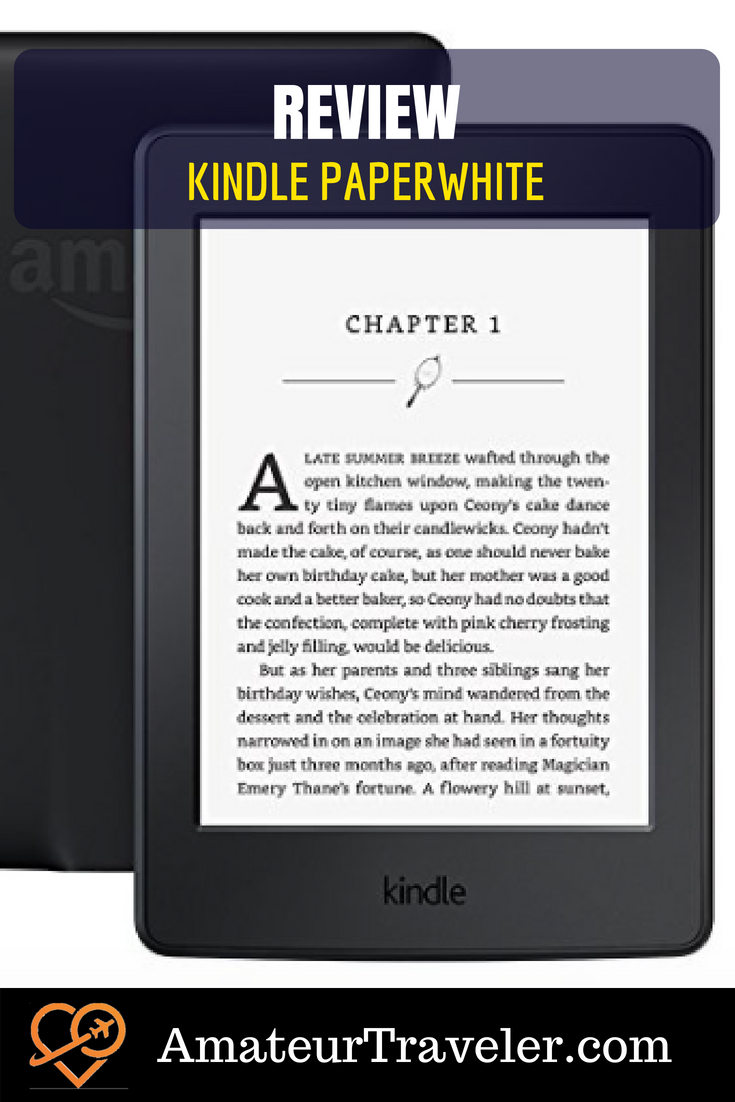
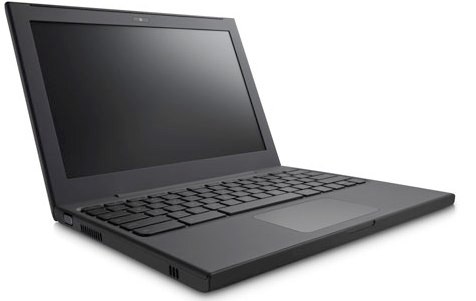 Google Cr-48 – First Look at the Google Chrome Box
Google Cr-48 – First Look at the Google Chrome Box App Review: Popcornflix for iPhone and iPad
App Review: Popcornflix for iPhone and iPad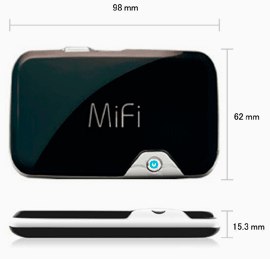 Gadget Review – Mobile Wi-Fi from XCom Global
Gadget Review – Mobile Wi-Fi from XCom Global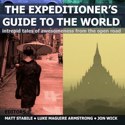 Book Review – “The Expeditioner’s Guide to The World”
Book Review – “The Expeditioner’s Guide to The World”
