Interstate 80 can be a very boring road. To underline that fact the highway has big orange signs near the Bonneville salt flats in Utah that advise on the dangers of falling asleep. The wide-open landscapes of the highway as it stretches through Utah and Nevada also challenge the solo road tripper to try and stay awake.
The last time I was there I was trying to determine how to best make use of my new iPhone on a road trip. My goal was to make the trip entertaining and productive while still traveling safely. The first requirement, therefore, was to keep my eyes on the road as much as possible.
Hands-Free
The iPhone has a hands-free capability that is common in smartphones. When you are wearing the standard iPhone earbuds (in one ear only for safety) and you hold down the control button on the earbuds then you can enter a mode where you can give the iPod a very limited set of voice commands. The two commands are “play” as in “play Billy Joel” to play all songs by the artist or “play playlist Podcasts” to start a particular playlist.
Now that I have switched from earbuds to AirPods (wireless earbuds) I can change the preferences under Bluetooth so that I can double-tap on my AirPod to enter Siri.
You can also make phone calls using a command like “call Joan Christensen”. If the person you are calling has more than one number you will have to specify home, mobile, or work.
Podcasts
As I have documented elsewhere I am a podcast junkie with subscriptions to a few more than 70 Podcasts, but the Apple podcast interface on the iPhone is not the best for using safely on the road. I use the Downcast iPhone app for listening to podcasts but any app will allow you to create a smart playlist of unplayed episodes. Then you can just start playing podcasts and it will go from one unplayed show to another which is great for a long drive.
I do have some struggles with Apple and Siri because Siri would much rather play music than podcasts. So if I make a call in the middle of a podcast Siri gets amnesia and “play” will revert to “playing all songs”. Really Siri, develop an attention span.
Capturing Ideas
When I am driving I get lots of ideas for things that I want to do. Pulling out a paper and pencil to write them down seems like a particular unsafe idea so I can ask Siri to “remember” and it will ask what it wants me to remember. I can then dictate something that I want on my Apple reminders. I use Things to keep track of my todo list but it knows how to import from Apple reminders.
One of the numbers on my cell phone is my own Google Voice phone number. I can also the phone to “dial google voice” and then leave myself a message that will be emailed to me with a (particularly bad) transcription but also with a link to the audio file.
Transcription
One thing I would like to do is transcribe blog posts on the road but I have not found a useful app to do that. Yet. I tried Dragon’s app and it does a good job of transcribing the message but does not give me voice controls to email that message, tweet it, save, etc. and driving down the road trying to put an email address in to send a message is illegal in California and dumb in any state.
Apps and Folders
I found that any app I want to run on the road should be on the top page of my iPhone and should not be in a folder. The folder icons are too small to be looking at while I am driving down the road.
The Future
What I have not found yet:
- an app to easily do the transcription and twitter it or email it
- an app to read me my emails or twitters. I have seen some but have not found the one I want yet
What do you want?
- Buy Travel Insurance
- Search for Great Tours HERE
- Book Your Accommodation HERE
- Get a Car Rental
+Chris Christensen | @chris2x | facebook


 8 Free iPhone Apps for Travelers for your New iPhone
8 Free iPhone Apps for Travelers for your New iPhone Life After Your iPhone Goes Through the Wash
Life After Your iPhone Goes Through the Wash  10 Ways Apple could Improve Siri
10 Ways Apple could Improve Siri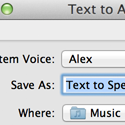 Make Your Own Free Audio Books for your iPhone or iPad on a Mac
Make Your Own Free Audio Books for your iPhone or iPad on a Mac
