
There are some great travel apps that any traveler should know.:
Google Maps
Oddly, the first app that has changed in IOS 6 that is one that is missing, the Google Maps app. Apple has released their new maps app and the response has been poor enough that they have released an uncharacteristic apology. You can’t bring back the old app but you can do the next best thing. Open up the Safari app and browse to http://maps.google.com to see the mobile version of Google Maps. In your share menu at the bottom the screen you will have an option to “Add to Home Screen”. This will give you quick access to the public transit, bike and walking directions that are not in Apple’s new app. Like the old Google Maps app you will need access to the internet to use the mobile client.
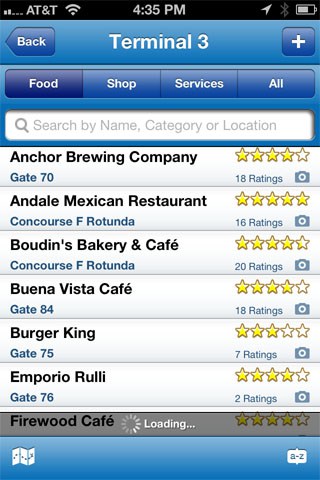
Passbook
The first time you get into the App Store on your iPhone in IOS 6 you will get an option to download some optional apps that will improve your iPhone experience. Get all these apps.
One of these apps is Apple’s new Passbook app which is great for travelers. Passbook works with other apps and provides them a simple mechanism to keep paperwork like boarding passes, concert tickets all in one place and in electronic form. When you open Passbook for the first time it will prompt you to download some of the apps that support Passbook. These include apps from United and American Airlines, TicketMaster and Major League Baseball.
Podcasts
One of the other apps that you will be offered the first time you go to the App Store is the Podcasts app. Consider downloading free audio content to fill the time on a long road trip or a long layover. The vast majority of podcasts are free and they cover music, business, history, comedy and of course travel. Travel blogger Gary Arndt told me that before he hit the road for a nomadic lifestyle he downloaded over 40 episodes of the Amateur Traveler podcast.
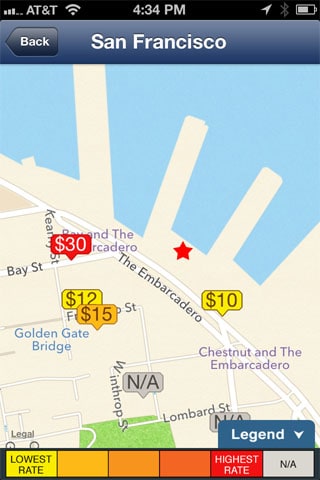
GateGuru
One of my favorite travel apps is for use in the airport at the start of your trip. GateGuru has maps and lists of services at a large number of airports. It let’s you decide if you should grab a bite to eat before security or if there are good options near your gate as well. I end up using GateGuru on almost every trip that includes air travel. This app does require the internet.
Best Parking
If you are visiting a major U.S. city and will be driving then Best parking is a free app that can save you money. You can find the parking options for a specific neighborhood or attraction or just the parking options around your current location. For example, tourists who visit San Francisco’s Pier 39 will easily find the large parking garage just across the street, but parking there will cost you $30. Best Parking will help you find the garage 3 blocks away that is only $12. This app does require the internet.
i-nigma
QR codes, those square bar codes, are starting to get more common. In Chicago’s O’Hare Airport, for instance, the have an exhibit of some of the best spots in the city in the entrance hall for international flights. Each photo has a QR code on it. Use an app like i-nigma to take a picture of the QR code and your phone will open up a web page with information about that specific site. The fact that O’Hare put this exhibit at a place where it is illegal to use your cell phone should not discourage you of the usefulness of an app like this which should be built into the phone.

SeatGuru
On my last flight across the U.S. I heard someone behind me discover, to their consternation, that their seat did not recline. There was nothing wrong with their seat but they had picked a seat in the row in front of the exit row where the seats are configured not to recline. If you don’t have airline seat maps for various airplanes memorized then the SeatGuru app will help you know which seats have extra leg room, which are close to the bathroom, which have power plus and which don’t recline. SeatGuru also has flight status functionality built in to know whether your flight is on time. This app does require an internet connection.
CouchSurfing
For budget travelers with a sense of adventure, or people who just like to meet strangers while they travel the CouchSurfing app connects you to the popular CouchSurfing.com community of travelers and people willing to host travelers. The name of the community comes from the practice of traveling by sleeping on the couches, or in the spare room, of strangers at no cost. The app lets you easily see how many hosts are in a particular city and get a list of those hosts. No place to stay tomorrow night? Open up the app and see who has a couch nearby. This app does need access to the internet to reach the CouchSurfing community.
- Book Your Accommodation HERE
- Buy Travel Insurance
- Get a Car Rental
- Search for Great Tours HERE
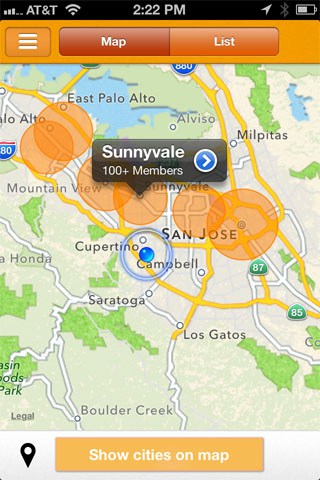
TripAdvisor
TripAdvisor is the most popular travel community and a great source of information for travelers. We never book a hotel without checking to see what people have said about the accommodations on TripAdvisor. We through out the best and worst of the reviews but gain wisdom from the ones in between. If 80 out of a hundred people use the word dirty for a hotel, steer clear. You can also use the TripAdvisor app to find or book hotels or flights. My favorite feature of the app is that you can do your research before your trip and mark specific sites as favorites and then bring up a list of those favorites places or “Saves” from your iPhone. You will need access to the internet to use most of the features of this app.
This article was first published on the GAdventures Blog – Nine Travel Apps You Need For The iPhone 5
+Chris Christensen | @chris2x | facebook
Leave a Reply
Tags: article, iphone app

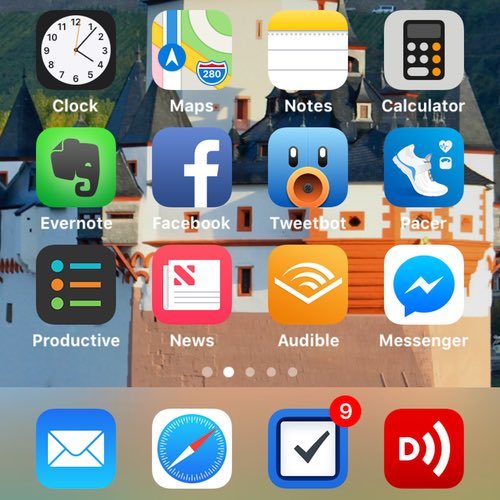 Best iOS Apps Ever – What I have on my iPhone and iPad
Best iOS Apps Ever – What I have on my iPhone and iPad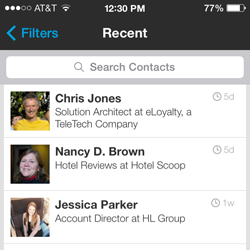 4 Great iPhone Apps for Business Travel
4 Great iPhone Apps for Business Travel Using the iPhone Hands-Free on a Road Trip
Using the iPhone Hands-Free on a Road Trip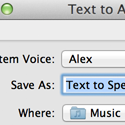 Make Your Own Free Audio Books for your iPhone or iPad on a Mac
Make Your Own Free Audio Books for your iPhone or iPad on a Mac
