6 Internet Travel Planning Tools
categories: UncategorizedThe internet has changed the way that we book our travel and how we stay connected while we travel. We used to dog ear pages of guide books and scribble notes in notebooks as we made plans for our trips but increasingly we are starting our planning process also using the internet.
Pintrest.com – This popular service is one of the fastest growing social networks over the last year. It is popular with recipe collectors, home decorators, crafters but it is also popular with travelers. My co-worker, Allison, who first showed me Pinterest showed how she was using it to plan her next vacation. As she found information about hotels, restaurants or sites that she wanted to see she would “pin” a picture of that spot to a “board” which she setup just for her trip planning. Going to Ireland? When you see that castle you want to see just pin it so you can find your way back later.
This use of Pinterest is not that different from creating a bookmark in your browser but is more appealing for people who think visually or people planning a trip with a group. You can allow your fellow travelers to pin to your vacation board. If you are thinking about 3 different trips, then create 3 different boards, collect information to help you decide which trip is most appealing.
Wikitravel.com – I admit that I was one of those kids who would sit down and read volumes of the encyclopedia when I was much younger. Imagine what I would have done if I had had access to the online encyclopedia wikipedia.com or to its travel related brother wikitravel.com. Plentiful free information about destinations is available on wikitravel and then if you want more background information on the history, geography or culture wikipedia is a great reference. You too could be the annoying know it all in your tour group.
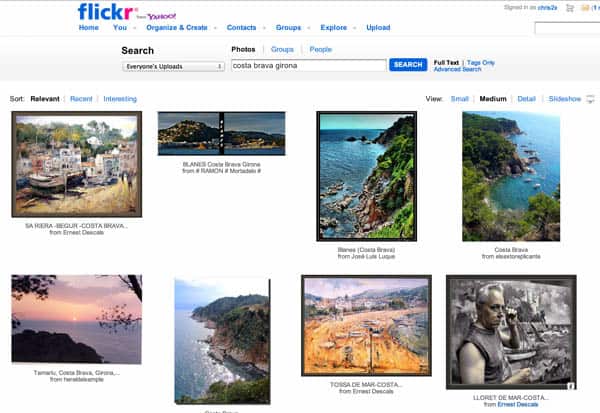
Flickr.com – A tip I learned years ago was to check out the postcard racks when I arrive some place. Especially if you are a photographer, it can be great fun to see what pictures people have taken of your destination. Are there postcards of sites I don’t know about? How have people captured the sites in their photos. Use Flickr as your remote postcard stand to learn the same kind of information. Flickr is a popular photography site with pictures of just about everywhere. Just search for the name of the city, or the name of a particular site like the National Museum and see what those who have already been there saw.
Google Maps (maps.google.com) – How far is it really from that hotel to the beach? What is the easiest route to walk from the first museum I want to see to the second one. Can I get to my hotel via public transportation? Google Maps can be a great resource for answering those sorts of questions. I can find out that information ahead of time and send myself a link to it on my smart phone, or if I don’t think I will have access to the internet save the map, as a picture on my computer.
- Buy Travel Insurance
- Search for Great Tours HERE
- Get a Car Rental
- Book Your Accommodation HERE
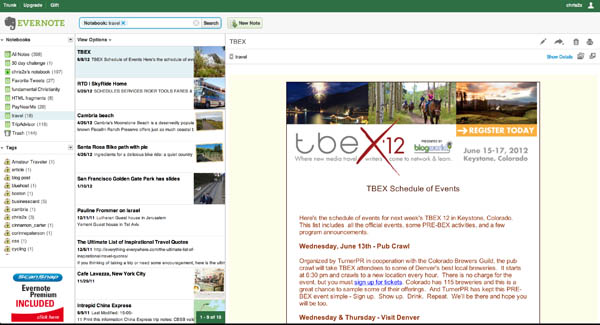
Evernote.com – Evernote is my external brain. It helps me remember things I can’t. As I plan for my trip when I find webpages, maps, paragraphs of explanations that I want access to while I am on my trip I upload that information to my Evernote account. I can then access that information later via my laptop, smart phone or an internet cafe. I put in some of those maps that I got from Google, I have a scanned copy of my passport and I have all my frequent flier numbers as well as my hotel chain loyalty numbers. Save whole web pages like your tour’s itinerary for later reference. When I still have access to the internet I access those from my smart phone so that I will have a copy for later, even if I don’t have internet.
Google Docs (docs.google.com) – As your ideas start to gel it may be time to right down your itinerary. If you are going on a guided tour like a G-Adventures tour start with the group itinerary and then note where you have free time. Start planning what other sites you will want to see in those breaks. I find that a spreadsheet is a great tool for writing down a schedule. The advantage of creating your spreadsheet on Google Docs is that you can easily allow someone to get a copy either so they can help fill it out or so that they can know where you are. Add your hotel and contact information and nervous relatives may, just may, calm down.
originally publish on the G-Adventures blog
+Chris Christensen | @chris2x | facebook
3 Responses to “6 Internet Travel Planning Tools”
Leave a Reply
Tags: article, internet, travel planning, travel tips

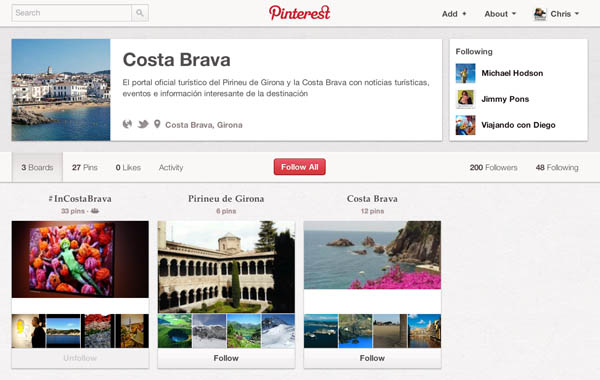
 First Time Cruise Tips – Planning a Cruise
First Time Cruise Tips – Planning a Cruise Datajack – Unlimited Mobile Internet $39.99, No Contract
Datajack – Unlimited Mobile Internet $39.99, No Contract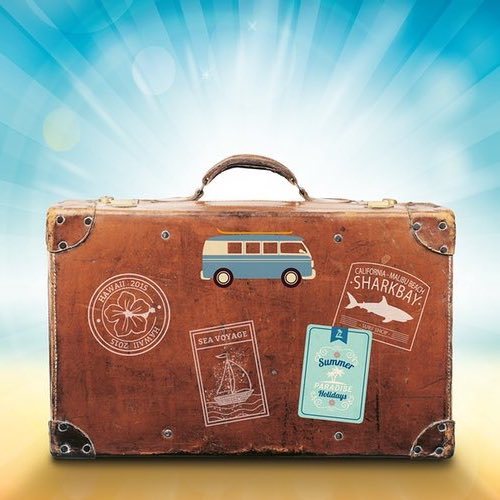 7 Essential Tools For Digital Nomads
7 Essential Tools For Digital Nomads How to Best Use TripAdvisor for Travel Planning
How to Best Use TripAdvisor for Travel Planning

Caroline @ Traveling 9 to 5
Says:August 31st, 2012 at 5:49 am
Wikitravel is our go to travel resource.. we read it prior to any new city we visit!
I have Evernote, but I need to use it more to keep organized!
chris2x
Says:August 31st, 2012 at 7:56 am
I use Evernote for both work and personal and have a copy of my passport as well as instructions how to open up an ssh tunnel to my development server
Debnath
Says:June 14th, 2013 at 10:35 am
Must say, it’s so easy to overlook these with the endless list of travel websites out there. I myself had used evernote a number of times. I’d add mygola.com to the list though, nothing like the others out there.
We have been working on mygola for a while now. It connects all the dots. It’s a collection of actual trips by real travellers and a smart tech backbone that lets you create customisable travel plans in minutes. And there are human experts to help you fill in every single gap that you might have.