I have both an iPhone and an iPad and travel with both. I have T-Mobile One Plus International on my phone because it has free data roaming. My iPad is wi-fi only. I connect thru my cell phone or thru wi-fi.
What iOS apps I have on my iPhone
My life revolves around my iPhone in terms of navigation, consuming audiobooks and podcasts, consuming social media, reading email. My phone is always with me. Here is my first page of apps:
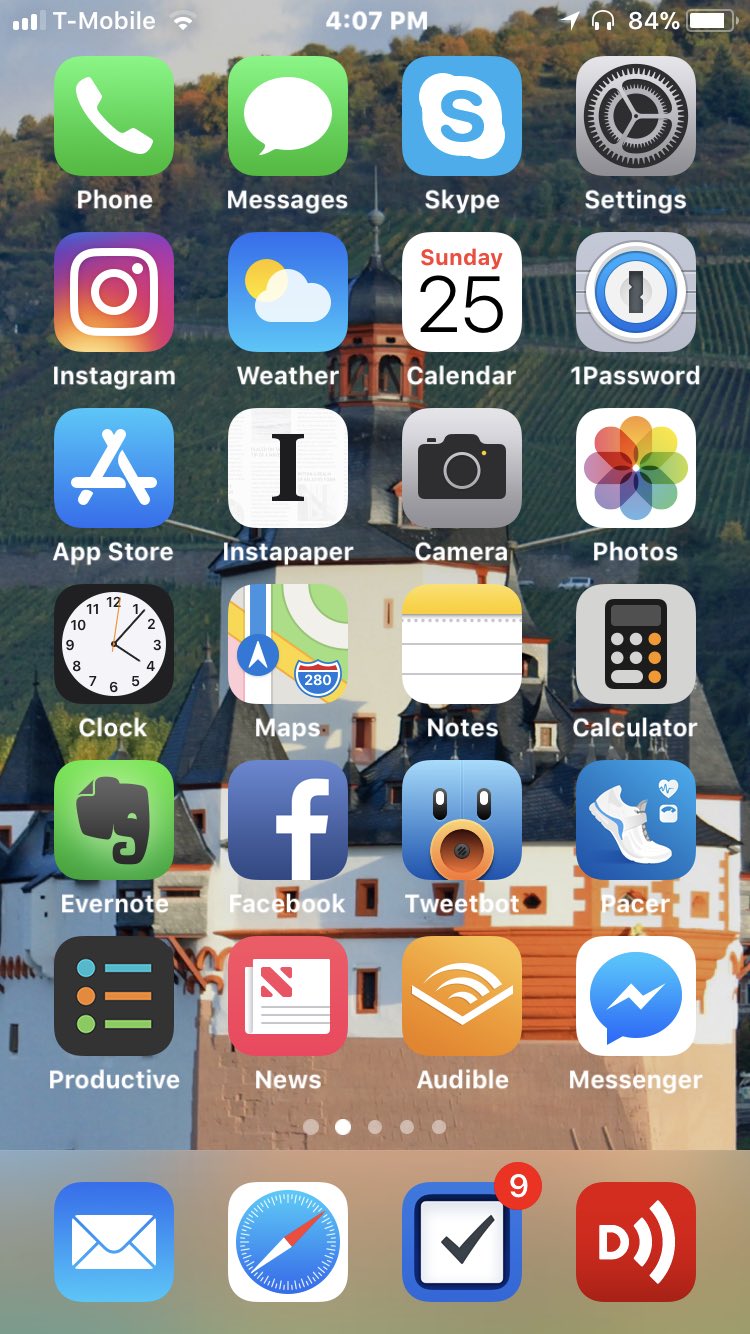
Writing
I never write an article on my iPhone, or more accurately I never type an article on my iPhone. I have been known to walk around the block and dictate using Siri a rough draft of an article.
- Notes (built-in) – When I am creating a simple blog post I will probably just do this in Notes. It syncs again between devices so I can dictate it on my phone, and then finish it on my laptop.
Managing My Life / Business
- Things – I keep all the things that I do on an ongoing basis in the Things app. I have it on my iPhone, iPad and Mac. It syncs so that when I add something on my phone (or add it on my phone through Siri) then it will be in my list next time I am on my laptop.
- 1Password – Password Manager and Secure Wallet. I keep all the passwords for websites, etc in this app. Again I have this app on my iPhone, iPad, and laptop so I always have my passwords with me (which are random secure passwords).
- Notes – my external brain for notes. I keep notes for work, my frequent flier numbers for traveling, notes from press trips, and lots of other small scraps of information in Notes. I can access it via this app, my laptop or the web. I used to use Evernote here but the Apple app is not good enough for my needs.
- Pacer – Pedometer. Have I got my steps in for today? Probably not.
- Contacts+ – Business card scanner, used to be Full Contact.
- IFTTT – If This Then That lets you automate certain actions
- TextExpander – text macro keyboard. Let’s me use the text macros that I use on my laptop also from my phone, which is good since typing on the phone is harder.
- DropBox – So many different apps I use where I am synchronizing data between devices, I am doing that via my DropBox account (see DropBox and 7 Ways It Makes My Life Better).
Social Media / Staying Connected
- Twitter – I used to use Tweetbot, but now I just use the default app.
- Snapseed – This is a great photo editing app to edit photos right on the iPhone.
- Messenger – Facebook
- Skype – I use Skype often for long-distance calls from other countries when I am connected to hotel wi-fi
- Tailwind – I use Tailwind to help me schedule some of my Instagram and Pinterest posts
- Headliner – An app I use to create videos for each new podcast episode.
Keep Informed and Entertained
- Downcast – my podcast app of choice
- Audible / Chirp – audiobooks for when I run out of podcasts. I have an audible account which gets me a new book a month.
- Pandora – When I run out of podcasts I might list to my music or find music via Pandora to discover new music
- Instapaper – When I run across an article I want to read I save it to Instapaper so as not to distract from whatever I am trying to accomplish. Then later I can read these saved articles on my iPhone, iPad or laptop.
- News (built-in) – I am quite enjoying the new Apple News app. I can pick what kind of news I get. I get more tech, travel and politics, and less Kardashians.
- Libby – I am not buying eBooks and audio books less these days because I can borrow books from my local library using the Libby app.
Travel / Navigation
- Get a Car Rental
- Search for Great Tours HERE
- Book Your Accommodation HERE
- Buy Travel Insurance

- Apple Maps (built-in) – I use this as my primary navigation app, because it is connected to Siri
- Google Maps – this app still has much better navigation for mass transit
- Google Voice – we ditched our home phone for a Google Voice number.
- Maps.me – Offline Maps with Navigation. I like this better than Google’s attempt at offline maps.
- Google Translate – This app will make you believe in the existence of magic when it translates from one language to another. It is simply mandatory.
- TripIt – I don’t know where I am unless TripIt tells me. You can just forward the email from the hotel or airline to plans@tripit.com to add it to your itinerary. Just a brilliant app.
- Yelp – Great for restaurant reviews
- TripAdvisor – Great for Hotel reviews. Better for restaurant reviews than yelp outside the USA.
- SeatGuru – airplane seat maps
GateGuru– Airport Info. What restaurants are in what terminals. Airport maps. GateGuru has gone away and I have not found an alternative that I like.- GasBuddy – Find cheap gas prices
- BestParking – find the cheapest paid parking nearby
- Duolingo – Learn languages for free
- Expensify – Expense Reports. I use this for expense reports for my own business and business I am contracting for.
- Uber – Ridesharing app
- Lyft – Ridesharing app
- Ring – We installed a Ring doorbell so that we can see who is at our front door and even talk to them from anyplace we have internet connectivity.
What iOS apps I have on my iPad
I tend to use the iPad as a content consumption tool and sometimes also for creating content, like writing posts. My iPad is almost in my backpack. There is surprisingly little overlap between what apps I use on my iPhone and what I use on my iPad.
Writing
When I want to write an article on the plane I will sometimes use my iPad instead of my laptop. It has better battery life and works even when the person in front of you reclines there seat. I travel with a Logitech FOCUS Protective Case with Integrated Keyboard for iPad Mini 4 which makes writing on the iPad easier.
- Notes (built-in) – When I am creating a simple blog post I will probably just do this in Notes. It syncs again between devices so I can write it on my iPad, and then finish it on my laptop.
- Scrivener – When writing gets more complicated with multiple chapters, then I switch to Scrivener. Again it syncs between my iPad and my laptop so that I can write in the airport on my laptop and continue on the plane on my iPad.
Keep Informed and Entertained
- Instapaper – When I run across an article I want to read I save it to Instapaper so as not to distract from whatever I am trying to accomplish. Then later I can read these saved articles on my iPhone, iPad, or laptop.
- iBooks (Apple) – I fill up my iPad with books. I mostly use iBooks for different PDFs and eBooks.
- Videos (built-in) – I use this for videos I have ripped elsewhere, usually shows from our Tivo that I converted with CTivo on the Mac.
- Prime Video – One great feature of this app is that you can download some shows to watch later, like on a plane. You do have to have Amazon Prime.
- Kindle – When I buy eBooks I usually use Kindle which has the best selection. I try not to buy paper books anymore.
- Netflix – I use Netflix both for watching movies and their new TV shows, but you have to have a good internet connection and if you are outside the U.S. you need a VPN app also.
- TiVo – This app lets me copy shows directly from my Tivo (through the streaming unit) to my iPad or even stream them when I am at home.
- Flipboard – This app creates a magazine of interesting articles from the people I follow on social media.
- News (built-in) – I am quite enjoying the new Apple News app. I can pick what kind of news I get. I get more tech, travel and politics, and less Kardashians.
- TV (built-in)
Games
- Polytopia – Simple strategy game of conquest. My favorite time waster right now.
- Civilization Revolution 2 – Let’s you build a civilization and compete with others doing the same
- Ticket to Ride – The classic game where you build a railroad
- Spaceward Ho! – A great game of space expansion
- Catan HD – Great strategy board game
- Concordia – Trading game in ancient Rome
- Terraforming Mars – A race to turn the red planet green.
- I also have a great number of board games that I play on my iPad.
Managing My Life / Business
- Things – I keep all the things that I do on an ongoing basis in the Things app. I have it on my iPhone, iPad and Mac. It syncs so that when I add something on my phone (or add it on my phone through Siri) then it will be in my list next time I am on my laptop.
- 1Password – Password Manager and Secure Wallet. I keep all the passwords for websites, etc in this app. Again I have this app on my iPhone, iPad, and laptop so I always have my passwords with me (which are random secure passwords).
- TextExpander – text macro keyboard. Let’s me use my text macros that I use on my laptop also from my phone, which is good since typing on the phone is harder.
- DropBox – So many different apps I use where I am synchronizing data between devices, I am doing that via my DropBox account (see DropBox and 7 Ways It Makes My Life Better).
Social Media / Staying Connected
- Messenger – Facebook
+Chris Christensen | @chris2x | facebook
2 Responses to “Best iOS Apps Ever – What I have on my iPhone and iPad”
Leave a Reply
Tags: article, ipad, iphone, iphone app

 8 Free iPhone Apps for Travelers for your New iPhone
8 Free iPhone Apps for Travelers for your New iPhone Life After Your iPhone Goes Through the Wash
Life After Your iPhone Goes Through the Wash  App Review: Popcornflix for iPhone and iPad
App Review: Popcornflix for iPhone and iPad Review: TripRider App for iPhone and iPad
Review: TripRider App for iPhone and iPad

Kaye S Hermanson
Says:March 1st, 2020 at 5:39 pm
Chris, Thanks for this list. Have you found an app that let’s you audio journal? I find that when traveling, I am too tired by evening to write out my journal. Most notes apps, although they have a microphone icon allowing dictation, can’t kept up or can’t figure out pretty straight-forward sentences. I am always on the lookout for something that works better than my Samsung Notes app. Thanks. Kaye
Chris Christensen
Says:March 2nd, 2020 at 8:33 am
I would look for student notetaking apps, there are a number of them and some include audio transcription I think.