I love free apps, and the Popcornflix app is a free app. This app promises over 1000 movies by the end of the year, and some of Hollywood’s biggest names can be found. I would agree that there are a lot of movies on here, and some big names. The area I wouldn’t agree is that these are great movies. Here are some examples of titles that they have: 1.The Cake Eaters with Kristen Stewart- Kristen Stewart is in the Twilight movie series. This movie came out one year before the first Twilight movie. 2. Too Young to Die with Brad Pitt- This movie came out in 1990, about one year before Thelma and Louise.
The movies that Popcornflix has are “B” movies. They are movies before the actor made it big, or they are trying to become big once again. I do enjoy “B” movies. I keep my expectations low, and go along for the ride.
Now for the actual app and how it performs. When I first started this review I was using a 1st Gen iPad, and now I am using a 3rd Gen iPad. I started using this app when I was out of town for work. I was hooked up to the hotel wireless, and was pulling only about 1 Gig for downloading. There were no problems. They also put out an update 3 days ago with reports of it crashing. At first it never crashed on me, but tonight while playing around with it I am having some problems of it crashing. This is using the 3rd Gen at home with high speed internet. I think if you’re doing multiple things on the iPad then it will crash. Once the movie is going then it is fine. The movies are not in HD. This is very apparent on the 3rd gen. Browsing for movies is very simple. The default is set to Featured, but in the upper left hand corner one can choose from several genres including a film school genre. I liked Spiney the Porcupine, and Night of the Zombie Chicken. They are very short, and last only a few minutes.
On the main home screen is a rolling screen shot of their newest arrivals then in the bottom half of the screen is where one can scroll through the movies. At the bottom left hand corner is where you can browse (which is the default setting), or choose a movie in you queue. There is also a feature that when a movie is selected one can post it to their Facebook page, Twitter account, or email. The main thing that I don’t like is that if you stop a movie and close out the app it doesn’t remember where the movie was at when it was paused. A movie can be paused and come back to, but just don’t turn off the iPad or close out the app. This app is free because there is advertising. There are usually 1 or 2 short commercials in the beginning and an advertisement on the bottom of the screen. Once the movie starts it can be maximized and no advertising can be seen, and there are no commercials during the movie.
Overall I like it, but don’t expect award winning movies.
- Search for Great Tours HERE
- Book Your Accommodation HERE
- Get a Car Rental
- Buy Travel Insurance
3 Responses to “App Review: Popcornflix for iPhone and iPad”
Leave a Reply
Tags: article, iphone app

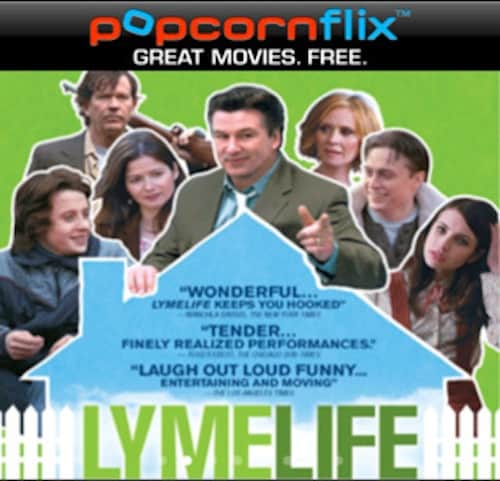
 Review: TripRider App for iPhone and iPad
Review: TripRider App for iPhone and iPad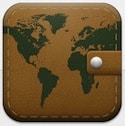 App Review: Trail Wallet for iPhone and iPad
App Review: Trail Wallet for iPhone and iPad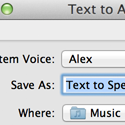 Make Your Own Free Audio Books for your iPhone or iPad on a Mac
Make Your Own Free Audio Books for your iPhone or iPad on a Mac Review: MapQuest on iPhone – Turn By Turn Directions
Review: MapQuest on iPhone – Turn By Turn Directions

Eve Hunt
Says:February 12th, 2019 at 12:11 am
As others have said, without a picture of the selection from previous ages, it is hard to digest this data. I still recall Blockbuster having an entire aisle to display 100 copies of each of the 3 most popular movies at the time, then 3 aisles holding a random smattering of other stuff. The selection was never all that grand. Anecdotally in my small experience, the selection now just with netflix is way better than in my childhood with blockbuster and two other brick and mortar video store memberships combined.
There is a tangential issue of rights that you could also delve into. Finding out who has the rights to particular properties can be a huge pain in the ass, particularly for non-physical distribution, and even more so for properties as old as some of those on the list. Even if you can find who has the right to distribute a property, you then have to convince them to let you license that right and work out the means to do so.
Popcorn Time is a multi-platform, free and open source media player. The program is intended as a free alternative to subscription-based video streaming services such as…
Harold Burton
Says:August 30th, 2021 at 10:13 am
I just bought an iPad, stuffed it with apps, and synced it with my desktop pc. I just got a windows notebook with which I am traveling now. The Itunes installed there wont read my iPad, and suggests me to restore it before it can sync (iTunes could not read the contents of your iPad, open preferences on your ipad to restore ot to factory configuration). How can I be sure that this will not erase everything from my iPad? I tried everything on the user manual but nothing worked.
Harold Burton
Says:August 30th, 2021 at 10:14 am
Thank you! Not often do you come across material of this informative quality. Exactly what I was looking for; had already synced my iPod touch with two different coumpters, without thinking twice about it (didn’t care if everything was erased), but was a little more reluctant to do it after using my iPhone for a while, alot more to lose.