7 Essential Tools For Digital Nomads
categories: Uncategorized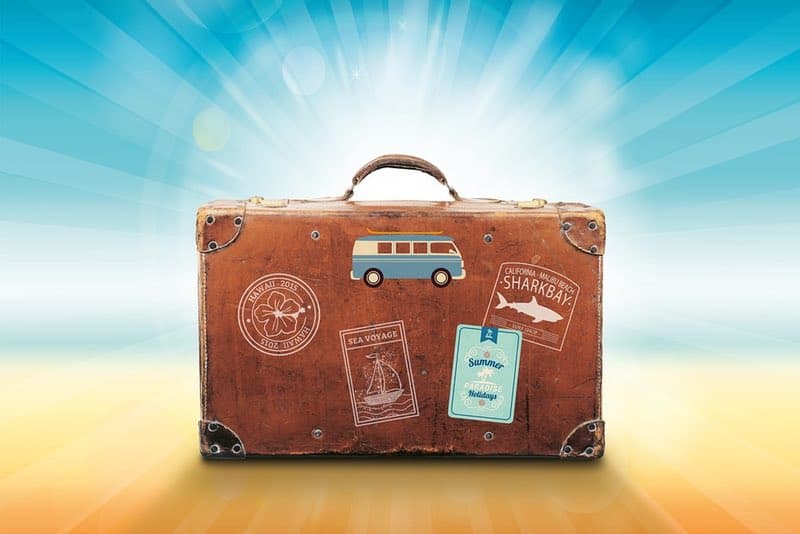
Image Max Pixel
Working remotely is an increasingly popular choice for digital nomads around the world. And for good reason. Why chain yourself to your desk when you can just take your laptop to a Caribbean beach, a Seoul noodle bar, or even just your own home? And with employers gradually cottoning onto the idea that remote workers are more productive, the number of digital nomads is slowly rising. Here is a list of seven vital tools that remote workers need to stay productive and connected.
When I Work
Described as “employee scheduling made easy,” with over 100,000 employers using When I Work to plan and record when employees work, WIW is an essential time organizer. It’s available on iOS and Android, and best of all, it’s free for up to 75 users. You can schedule workloads, manage meetings & calls, and swap shifts.
Whether you are working with colleagues around the world, or you just want to make sure your boss knows you’re working from home on Friday, this tool is ideal. Everyone can stay connected without worrying that something gets missed or an email goes overlooked.
iDoneThis
Do you want to keep track of what you’ve done all day?
iDoneThis is a great way to feel empowered, rather than drained, at the end of a long day. It is a to-do list in reverse. Quickly log what you’ve done, then update the web-based app via email or logging into the app. You can also share with colleagues or a manager if they want a daily update.
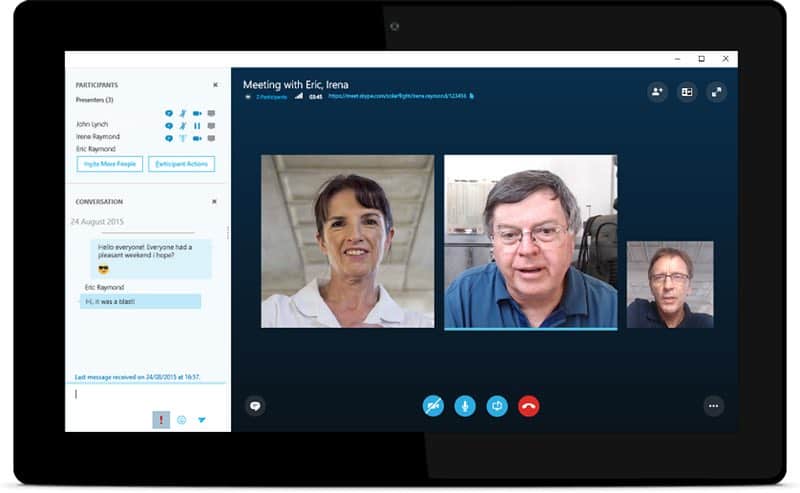
Skype
Wherever you are in the world, you need an easy way to call colleagues and clients. Skype is one of the most popular tools for this, although there are others on the market. Skype is free when making calls to other Skype users. With most Internet connections you should be able to call while displaying video; when the connection isn’t great, audio and messaging is still possible.
Or you can use Skype for Business, which comes with Office 365 (including the full suite of Office apps), from $2 per month when billed annually. With the business version, it’s easy to share screens and integrate Exchange, SharePoint Online and other Office tools during a catch-up session with co-workers.
Dropbox
Sharing files and folders is a must for collaborative remote working. Cloud-based file sharing is an essential tool for anyone who needs to work with others on a project with multiple folders and documents to share. Dropbox is free for up to 5GB of storage, and then there are Plus and Business versions, starting at 1TB of storage for $9.99 per month. (See also Dropbox and 7 Ways It Makes My Life Better)
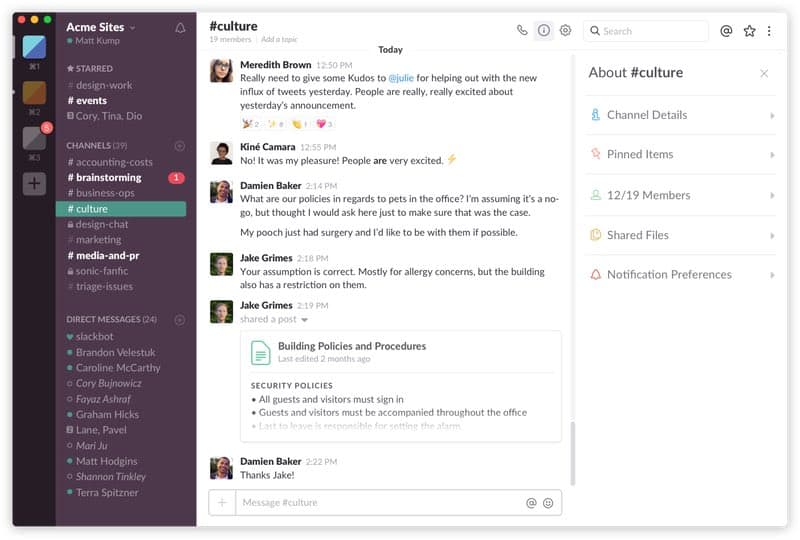
Slack
Email overload is one of the reasons over 8 million people have made Slack their everyday communication tool.
Being in an office gives you the chance for spontaneous chats and meetings that often solve problems and improve productivity. These chats make work more enjoyable and can serve as a problem-solving medium. When you aren’t in the office, you can feel left out.
Slack is one way to avoid that. Stay connected, have more spontaneous conversations with colleagues, share ideas and collaborate — there is no need to feel left out when you are working elsewhere. Where email can feel too formal, Slack provides a more natural way to connect.
- Buy Travel Insurance
- Book Your Accommodation HERE
- Get a Car Rental
- Search for Great Tours HERE
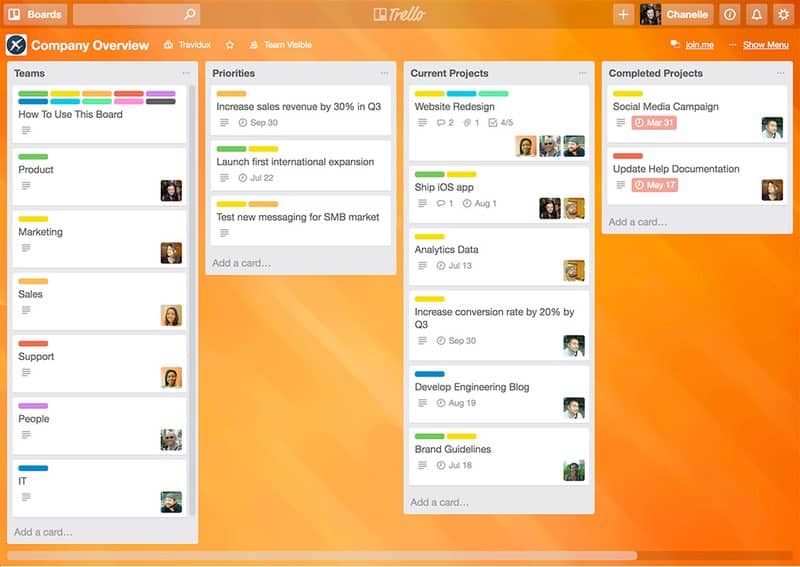
Trello
Trello, alongside other project management tools, such as Basecamp and Asana, is vital for staying productive. When a project has multiple stakeholders and moving parts, these tools keep a team focused — making it easy to assign tasks, set deadlines, and share information as a team or with clients.
Trello starts at $9.99 per user every month, which includes integrations with dozens of apps, including Evernote, Google Hangouts, Mailchimp, Salesforce, Slack, Google Drive, Dropbox, and many more. You can create public or private boards and upload large files to share with colleagues. Wherever you are in the world, this is far easier than managing projects in multiple email threads and calendars.
Appear.in
Appear.in is another way to chat to colleagues and clients across the world. It is free for up to 4 people or $9.99 per month after that. Appear.in is cloud-based, so all you need is the link to join a conversation, making it more convenient for some tools that require software downloads before starting a call.
Why remote working is so popular
First of all, it’s good for the big brands: a two-year Stanford study of Ctrip, China’s largest travel agency, found that 250 employees that worked from home were far more productive than the 250 employees in the control group working in the Shanghai office. Telecommuters’ productivity boost was the “equivalent to a full day’s work”, and employee turnover reduced 50 percent. It also saved the company $2,000 per employee in office costs.

But it’s also great for the little guy: alongside millions of employees, there are millions more remote freelancers working around the world. From Barbados to Boston, skilled professionals — web designers, developers, writers, and many others — are working from kitchen tables, spare rooms, and in co-working spaces. Technology and digital tools have made working from anywhere more accessible than ever.

But whether you’re working from home or on a beach in Bali, you need a suite of tools to stay connected. There are dozens of software applications and apps available to solve some of the most common remote working challenges, from timekeeping and juggling timezones to project management with those back in the office or clients and other freelancers around the world. Get to know them and make the most of your travels with less work stress and hassle on the way.
With the right tools, you can work from anywhere, keeping in contact with your colleagues and managers, and staying focused on projects without the distractions of a busy office.
2 Responses to “7 Essential Tools For Digital Nomads”
Leave a Reply
Tags: article, digital nomad, remote work

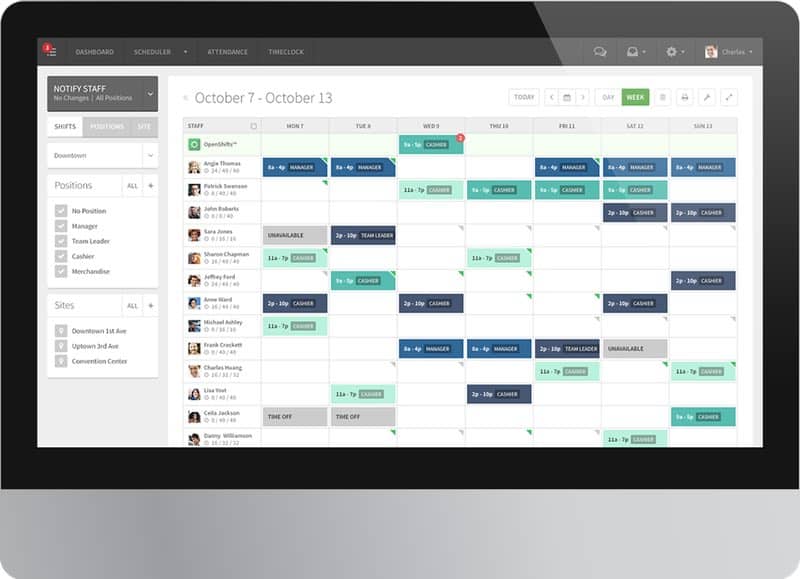
 11 Unique Tips For Digital Nomads – Traveling While Working
11 Unique Tips For Digital Nomads – Traveling While Working 6 Internet Travel Planning Tools
6 Internet Travel Planning Tools 25 Best Travel Apps – Bring Essential Technology to Travel
25 Best Travel Apps – Bring Essential Technology to Travel Six Essential Things to Pack For Vacation
Six Essential Things to Pack For Vacation

Enrico @ The House
Says:October 17th, 2018 at 6:41 am
Excellent list Patrick, great work. Enjoyed your post loads and even added a link back to this page on our own blog, as the selection of tools you’ve chosen seem to pretty much cover all the bases.
Keep up the great work.
Karina
Says:October 21st, 2018 at 8:22 am
Thanks a lot for the tips! I work remotely myself and I agree that productivity tools are very important to improve your work performance. I’d add one more app to your list: Kanban Tool ( https://kanbantool.com/ ). I find it super helpful. It works great as a to-do list, a time tracker and a project or time management, so you actually can install just one app instead of a couple of them (which I like as well).