Like many owners of the Tivo DVR (digital video recorder), I can’t imagine how I lived before the device. Imagine having to watch TV shows when they want or watching all of the commercials without being able to fast forward. I shudder to think of it.
Living with what you can find by channel flipping in a hotel room is like the 7th level of hell to the Tivo addicted. NetFlix or Amazon Prime streaming is a good alternative… if you have the bandwidth… but won’t help you catch up on the shows on the Tivo. It also won’t work on the plane, the cruise ship or the Shinkansen.
Tivo has created their own Tivo app (Tivo for iOS / Tivo for Android) and we often use it to download some shows to our iPad before a trip. It will also let you delete shows from your home TV while on the road (or maybe even stream them but that has never worked for me). But the Tivo app is twitchy. It doesn’t work to download the show as often as it does.
My favorite program to help me take shows with me is called ccTivo. cTivo let’s me download TV shows from my Tivo and convert them into a dizzying variety of different video formats to watch on my iPhone, laptop, iPad, etc. The program is free but does require a relatively recent model of Tivo (this would not have worked on my old DirecTV Tivo). Setup is fairly simple. You will need to know:
- The ip address of your Tivo which you can get from the network settings
- Your media access key which you can get from logging into your tivo.com account
After you plug these into cTivo you can connect to your Tivo and start downloading and converting shows.
It will take a while to download a show so this does not have the same sort of immediate gratification as a streaming mechanism like a Slingbox. But because it is downloading shows you can put them on a device like an iPhone and watch them when you are not connected to the internet. I usually just let the program run all night (on my Mac I used the amphetamine program to keep my Mac from falling asleep) and it can download all those old episodes of my favorite show so that I can watch them on the plane.
You can also tell cTivo which shows to download every new episode. So that way I can download all of my Sci-fi / time travel shows and none of my wife’s HGTV shows.
There is even an setting to download shows and strip out the commercials although I don’t use it.
- Book Your Accommodation HERE
- Get a Car Rental
- Search for Great Tours HERE
- Buy Travel Insurance
+Chris Christensen | @chris2x | facebook
2 Responses to “cTivo – How to Take Your TV Shows With You”
Leave a Reply
Tags: article, mobile video, software, tv


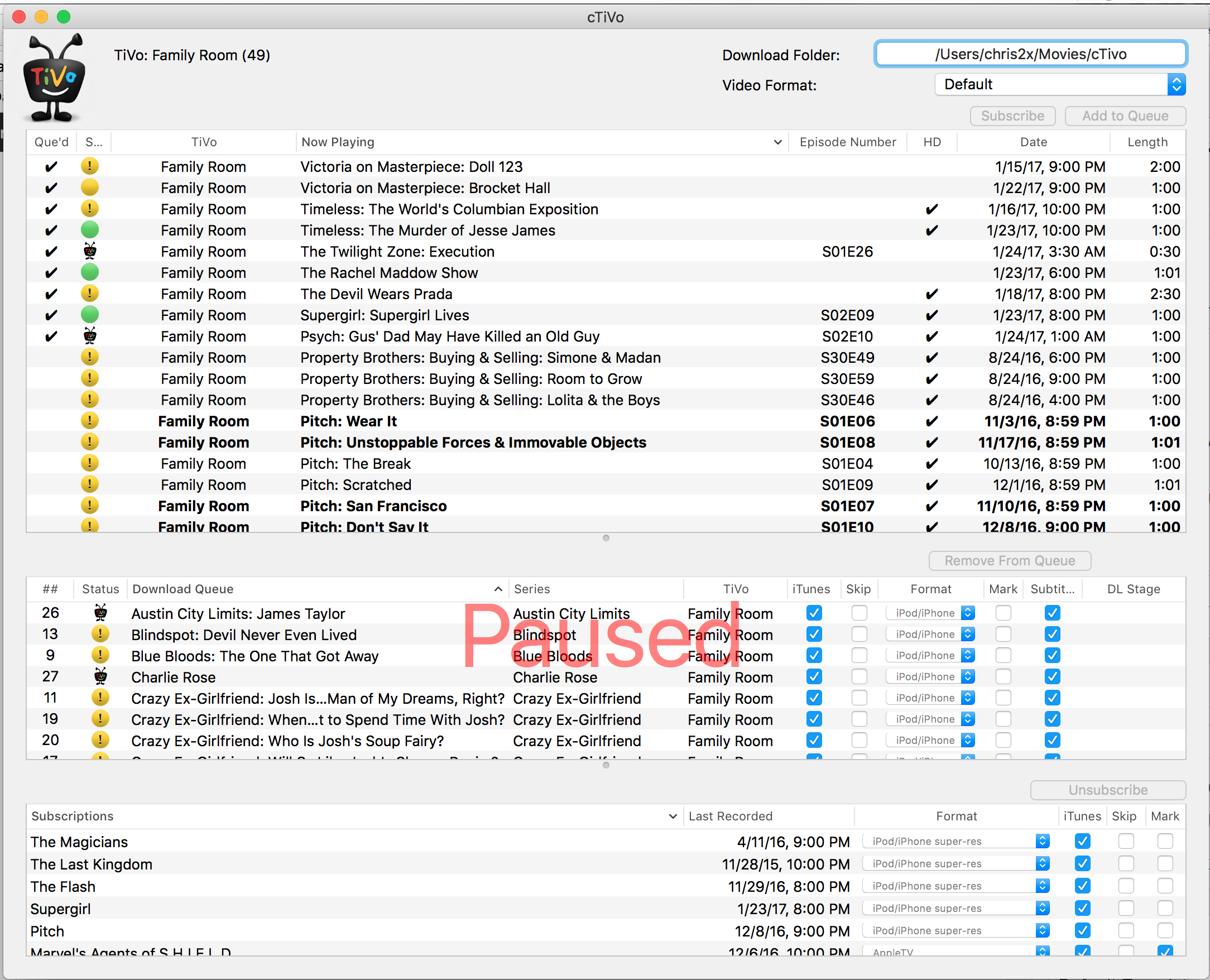
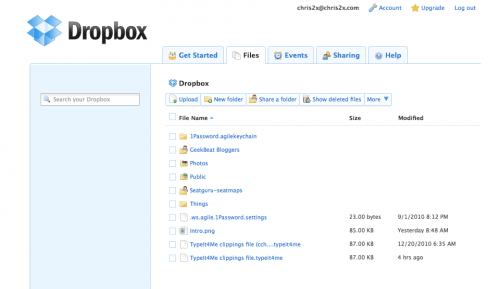 Dropbox and 7 Ways It Makes My Life Better
Dropbox and 7 Ways It Makes My Life Better App Review: Popcornflix for iPhone and iPad
App Review: Popcornflix for iPhone and iPad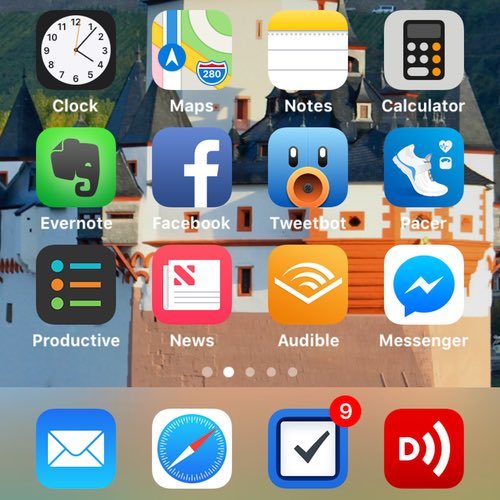 Best iOS Apps Ever – What I have on my iPhone and iPad
Best iOS Apps Ever – What I have on my iPhone and iPad Review: Kindle Paperwhite
Review: Kindle Paperwhite

brad pollard
Says:March 26th, 2010 at 4:20 pm
no direct link on where to get iTivo?….
chris2x
Says:March 26th, 2010 at 5:07 pm
That was unintentional. I added a link to http://code.google.com/p/itivo/